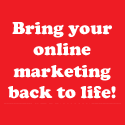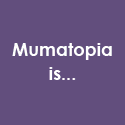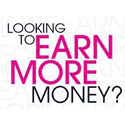When we were little, our dad purchased a Beta video-player. He said it was top of the range, the best on the market, and that everybody would buy Beta video-players in the future. Well, needless to say when VHS became the standard and it became almost impossible to buy Beta videos, my dad was a little miffed.
When we were little, our dad purchased a Beta video-player. He said it was top of the range, the best on the market, and that everybody would buy Beta video-players in the future. Well, needless to say when VHS became the standard and it became almost impossible to buy Beta videos, my dad was a little miffed.
You see, it’s not necessarily the best product that becomes the standard. However, when it comes to websites that perform for your business, there is a clear winner, and that winner is a WordPress self-hosted website.
So, let’s take a look at the alternatives. The simple truth is, if you set up a Wix or Weebly website, your website’s functionality is somewhat limited by the plugins and customised functions that are available through that platform. The main reasons WordPress self-hosted websites win the business website race are
a) because they are self-hosted on your own webhost, and
b) because of the sheer number of plugins available to customise your website to suit your exact business needs.
WordPress coding is not necessarily the best (ask my husband, a PHP purist who shudders at WordPress code), but it is better than the other alternatives mentioned because you can customise your website easily and also because it is the most versatile platform when it comes to monetizing your website, integrating your social media platforms with your website and automating your marketing (because we all know how valuable your time is as a WAHP).
WordPress is also the standout solution for SEO (again because of the plugins available to you) and for e-commerce.
So, why are people afraid to download WordPress and get going on the platform?
Because they don’t have a clue how to download it, where to download it and what to do with it once it is downloaded.
So, here’s a quick and painless guide.
1. Find out what webhost you’re website is with.
If you don’t know what webhost your website is hosted on, you can’t download WordPress onto it. If you have yet to choose a webhost and a domain name, simply visit a few of the webhost websites for some pricing information and check out webhost reviews on authoritative review sites. Whenever I want to get “real” info about a webhost of software company, I visit the Australian-based Whirlpool Forums. People don’t hold back when it comes to giving their opinions about webhosts on that forum. We use Media Temple because it is optimised for WordPress websites and for spikes in traffic (which we get from time to time when a post goes viral). Other okay choices are hostgator.com or justhost.com. If you’re paying more than $250 a year for your webhost and domain name, you’re paying too much! Don’t be fooled by flyers in the mail telling you you need to renew and asking you to pay $120 for a domain name. If your host is based in the US but you have a .au or .co.uk email address, simply purchase a .com domain name on your new host and point your country-specific domain names to your .com domain. If you need help with this, or if you want to have your .com.au domain as your primary domain, there are ways to do this but they are a bit more technical than I can share with you here. You can email our tech support person (ehem… the other half of this family business) and for a fee he can help you sort out your new domain.
2. Download WordPress onto your domain.
Once you know where your website is hosted and you have a domain name set up (you can ask the webhost to do this for you), you need to download WordPress onto your domain. You can either watch a tutorial on how to do this (usually it’s a one click job), or you can call your webhost and ask them to download it for you. It takes up to 24 hours for your WordPress website to show up on your domain as it has to propagate through the interwebs.
3. Register on your WordPress site.
If you use “admin” on your site (which many people do when they initially set up their site, make sure your password is complicated and change it often), I would suggest it’s a better idea to use something else other than “admin” but still ensure your password is complicated.
4. Familiarise yourself with WordPress
WordPress is fairly easy to use. However if you need some help in working out how to use it and what plugins are the best ones to install for your business, I invite you to check out my new WordPress Workshop, a webinar to help you get started on WordPress and show you how you can use this platform to monetize and grow your business. For just $47, you can download the workshop instantly on the Content Marketing Cardiology website here: http://casmccullough.com/get-up-to-speed-on-wordpress/.